
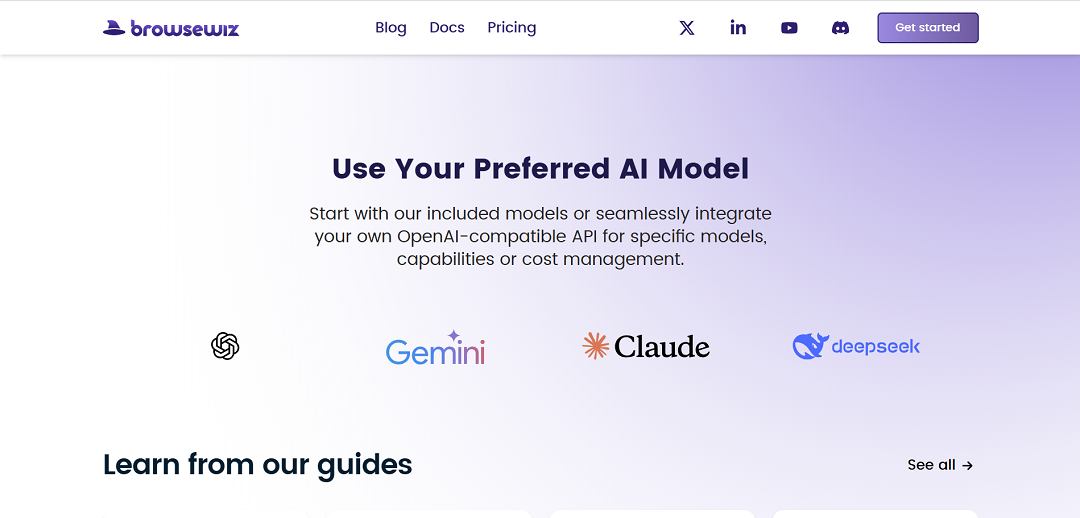
BrowseWiz is an advanced AI-powered browser extension designed to simplify online research, content generation, and workflow automation directly within your browser. Available for Chrome, Edge, and other browsers, it acts as a smart side panel assistant that eliminates the need to switch between tabs or external tools. With this, users can summarize lengthy web pages, analyze YouTube videos with timestamps, and even upload multiple documents like PDFs or presentations for collective analysis. One of its standout features is the “Ask the Page” function, which allows users to highlight or select any on-page text and instantly get AI-driven explanations, summaries, or extractions — complete with citations for quick reference.
The platform also includes a built-in Prompt Library (Promptbook) for saving and reusing custom prompts, making it ideal for writers, researchers, and marketers who perform repetitive tasks. Users can set custom instructions or switch between AI personas to tailor the tone and style of responses. Moreover, it supports a “Bring Your Own Key” (BYOK) system, enabling integration with personal or third-party OpenAI-compatible APIs, along with support for popular models such as Claude, Gemini, and DeepSeek. This makes it highly flexible and developer-friendly. Beyond conversation and content generation, it can build multi-step AI workflows, automate data extraction, and connect with tools like Google Sheets or Calendars through custom agents.
The tool operates on a freemium model — the Free Plan offers up to 50,000 credits and 10 web searches per day, while the Advanced Plan (priced at $10/month) provides unlimited usage and customization options. For larger teams, it also offers a tailored enterprise version with branding and team support. Users can activate the assistant instantly using shortcuts like Alt + B and manage everything from a clean, intuitive sidebar interface. Overall, BrowseWiz stands out for its balance between simplicity and power, catering to both casual users and professionals who want to research, summarize, or automate workflows efficiently — all without leaving their current tab.